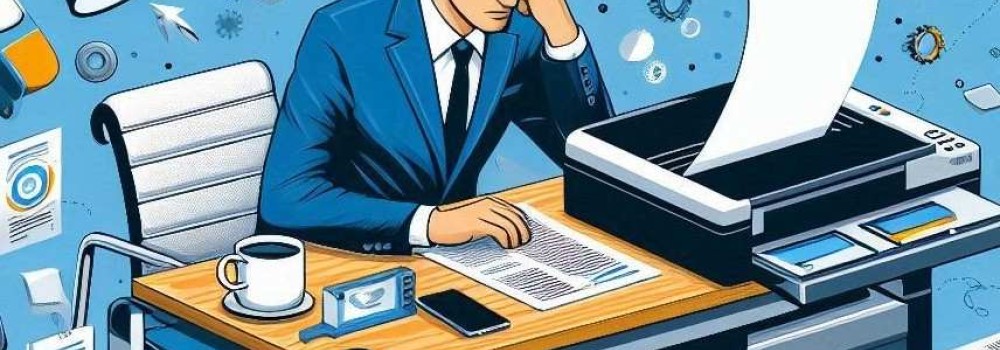When it comes to professional printing, even the smallest mistake can impact the final product. A misaligned design, incorrect color choice, or poor paper quality can turn an impressive marketing piece into a frustrating waste of resources. At Printech Europe Ltd, we have seen it all and we are here to help businesses avoid costly printing errors. Here are some common printing mistakes and tips to ensure your materials always look their best.
1. Low-Resolution Images & Blurry Graphics
One of the biggest mistakes businesses make is using low-resolution images that result in blurry, pixelated prints. Digital images may look fine on a screen, but when printed, they require high-resolution files (at least 300 DPI) for clarity and sharpness.
✅ How to Avoid It:
- Always use vector files (.AI, .EPS, .SVG) for logos and graphics.
- Ensure images are high-quality and properly scaled before submitting for print.
2. Ignoring Bleed & Safe Margins
The bleed area ensures that ink extends beyond the cut edge of the design, preventing unwanted white borders. Similarly, safe margins prevent important text from being cut off due to trimming inconsistencies.
✅ How to Avoid It:
- Use a 3mm bleed on all designs.
- Keep essential content at least 5mm away from the edges.
3. Choosing the Wrong Paper Stock
Selecting the wrong paper type can dramatically affect the look and feel of your printed materials. Flimsy, low-quality paper reduces durability, while the wrong finish can diminish readability or impact branding.
✅ How to Avoid It:
- Consider matte for a sophisticated finish or gloss for high-impact visuals.
- Opt for heavier cardstock for business cards, brochures, and premium materials.
4. Overlooking Color Accuracy
What you see on a screen doesn’t always translate perfectly to print. RGB colors (used for digital screens) may appear vastly different when printed in CMYK format. Failing to proof colors can lead to unexpected shades that don’t match brand expectations.
✅ How to Avoid It:
- Always convert files to CMYK before submitting for print.
- Request a proof to verify accurate colors before full production.
5. Poor Font Choices & Readability Issues
Fancy fonts may look great on a computer but can be difficult to read when printed. Thin or overly intricate fonts can become hard to decipher, especially on small print sizes.
✅ How to Avoid It:
- Stick to clear, legible fonts for body text.
- Avoid excessive decorative fonts for important messages.
6. Forgetting to Proofread
There’s nothing worse than printing hundreds of materials only to find a spelling error or missing information. Typos, incorrect contact details, or outdated content can make printed materials unusable.
✅ How to Avoid It:
- Always proofread multiple times before sending files.
- Ask someone else to review for fresh eyes on the content.
7. Overcrowding the Design
Trying to fit too much information into a small space can make a print material cluttered and overwhelming. A clean, strategic layout improves readability and engagement.
✅ How to Avoid It:
- Use white space strategically to improve visual flow.
- Prioritize essential information and keep designs uncluttered.
Get Flawless Printing with Printech Europe Ltd!
Avoid these common mistakes with expert printing solutions from Printech Europe Ltd. With our high-quality presses, precision printing, and professional guidance, we ensure your materials always look perfect.
???? Contact us today for expert advice and flawless print results!